what questions are the people you follow asking right now on twitter? find out with the question mark/follow search
The question mark search is one of the best searches that you can run on twitter during a disaster or incident. It gives you some insight in to what people are thinking, asking or needing to know. You can run a question mark search with a geosearch of a specific area, or a question mark and hashtag or keyword search; this can immediately give you a look at what is known and not known, what are the concerns and needs, both on site and off site.
It’s also a great way to see what people that you follow on twitter are asking, working on or thinking about at any given time, and a great way to learn to use question mark searches on twitter. Try it some time! Here’s how. First, open your twitter account on twitter.com.
Type a question mark in the search window and run the search (click on magnifying glass icon or press “Enter”.)
Now click on “People you follow.”
The results will be all tweets from people that you follow containing question marks (and questions usually).
 This is a great way to get to know those that you follow. You might even be able to help people by answering their questions, or get a great twitter conversation going.
This is a great way to get to know those that you follow. You might even be able to help people by answering their questions, or get a great twitter conversation going.
Next, we’ll refine the search by adding additional keywords to the search. It happens to be Valentines Day, so let’s just add the word Valentine to our question mark search and run it again.
Play around with this yourself. Maybe try adding a hashtag or a geosearch to it to see what you get.
Happy Valentines Day from thinkdisaster blog!
UPDATE: I don’t know why this didn’t occur to me earlier: try the same search with a heart instead of a question mark! <3 (keep in mind that when you run that search on twitter before you refine the results, you may get some NSFW (not safe for work) content. Use your best judgement.
Here’s my <3 search results:

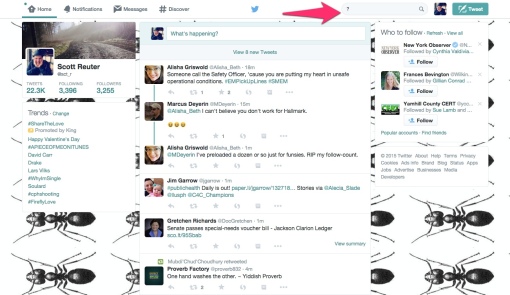
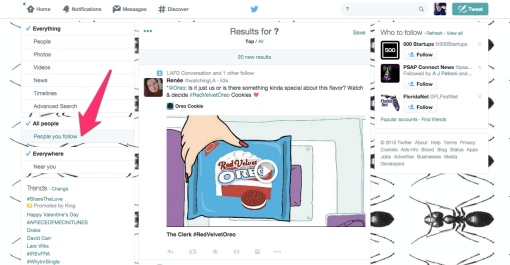


No trackbacks yet.