Mastodon: yet another SM platform for #SMEM and #VOST to watch during incidents and disasters?

There’s a new, decentralized social media platform called Mastodon that appears to be growing very fast. I know, I know, we’ve seen this before. Ello was supposed to challenge Twitter, Diaspora was supposed to challenge Facebook, so what’s different this time?
Maybe nothing. You may want to wait a while before committing to yet another social media platform. But what if your preferred Mastodon username is gone by the time you decide to get on at a later date? Or what if an incident or disaster occurs and people start using Mastodon to share relevant info? Why not go ahead and get account set up just in case, or as an exercise, to see how fast you can set up and start using a new platform? I would argue that the more places we’re able to look for relevant info, the more likely it is that we’ll be able to help people when they need it.
Here are some statistics on Mastodon usage that may help convince you that it’s worth your time to look into Mastodon.
A little background:
Mastodon was created near the end of 2016 by a gentleman in Germany named Eugen Rochko. You can read about his concept and the ongoing process of building Mastodon on his blog. He says that Mastodon will remain ad-free, and efforts are underway by most Mastodon instances (Since Mastodon is decentralized, it does not exist on one main server, but instead there are “Mastodon instances” set up on multiple servers.) to create spaces for civil discourse by setting rules that encourage this. In my view, these factors make it seem likely to be a very successful platform, and the buzz and growth during April 2017 have encouraged me and a few others in our #SMEM – #VOST community to sign up and try it out.
I’ve built some instructions for setting up your account (see below) and listed a lot of helpful resources, so look there for more info. I’ve only just joined myself this week, so let’s learn about it together! If you want to mock me for this, please do so on twitter at @sct_r. If you’re interested or enthusiastic about it, let’s talk about it on Mastodon. I’m there at: @sct_r@mastodon.xyz
Instructions for setting up a Mastodon account:
1- Select a Mastodon instance from this list: https://instances.mastodon.xyz/list
2- Go to the start page for the Mastodon instance that you select.
3- Enter a username, email and password, then click the “get started” button.

4- Go to your email and click on the “Confirm my account” link to verify your new account. This link takes you back to your Mastodon instance to log in and verify your new account.

5- Once you’ve signed in to Mastodon, you’ll see a tweetdeck-style page with columns. On the left column, click on “Edit profile” to fill out your display name, bio, and upload your avatar and header picture.

6- The search window is in the left column, above your profile. So far it appears that search results produce results from words/names listed in account bios, and hashtags.
6a- Enter some keywords or hashtags for things that you’re interested in to find other accounts to follow. ( A couple of us just started posting with the #SMEM and #VOST hashtags there, so maybe start there.)
7- If you know a person’s account name, you can search it to try and find them. Here’s how to do that. We’ll use my account as an example.
7a- If an account is on the same instance as yours, you can enter the account name only like this: @sct_r
7b- If an account is on a different Mastodon instance than yours, you can still search it using the account name to try to find it on other instances.
7c- Full account names include both your username as well as the specific Mastodon instance that you have registered on. So for instance my full account name on the mastodon.xyz instance is: @sct_r@mastodon.xyz If you know the full account name for the person that you’re looking for, enter that in the search window.
8- Now post your first toot! ( yeah, I know, that sounds weird.) Mastodon suggests that your first posts should include some hashtags describing your interests so that other users interested in those subjects can find and follow you. I highly recommend that your toot include the #SMEM and/or #VOST hashtag so that all of us interested in #SMEM and #VOST can find each other!
NOTE: I chose to use my twitter account name on Mastodon. This is not required, I simply did this to make it easier for my twitter friends to find me.
NOTE 2: Registering your preferred account name on one instance does not automatically register that account name on all instances, so other people can register your account name and use it on other instances. (You can register on multiple instances if you like, but I would suggest choosing one for now and making it your main account for the time being until we see how Mastodon grows and evolves. I’ll probably go register my preferred login on a few main instances, but there are already over 1,200 instances listed on the list above.)
NOTE 3: Many Mastodon users refer to twitter as “the birdsite”.
MORE NOTES: Some things I’ve learned by spending some time on several Mastodon instances:
-It appears that, much like the early days of twitter, posts (toots) will not be visible for more than a couple of weeks. So for now, if you’re saving info on a post for some reason, I would save a link to the post, but I’d also save the full text of the post, and if appropriate, depending on team/agency policy, a screenshot of the post if it is thought to be important.
-Search is currently very limited. A word or name entered in the search bar currently seems to search a database of accounts, and also creates a hashtag search that searches all affiliated posts from the federated timeline.
-You can run a hashtag search without logging in to Mastodon like this:
https://mastodon.social/tags/needhelp
(just enter the hashtag after “/tags/”)
Manuals/Guides/Instructions for using Mastodon
“A Guide to the Mastodon Social Network” by @Crackmacs (very helpful!)
Opensource.com: “A beginner’s guide to microblogging on Mastodon“
Mastodon Resources, Posts and Videos and Apps
Mastodon Resources:
“Welcome to Mastodon What’s different and why it’s better”: a blog post by Eugen Rochko, Creator of Mastadon (3/31/17)
Mastodon Social Wikipedia article
A list of all Mastodon Instances
Mastodon discussions on Reddit
Medium account for Eugen Rochko, Creator of Mastodon (many blog posts on building Mastodon)
Welcome to the Mastodon Community Wiki, aka #MastoWiki.
Mastodon User guide on github.com
Tools/services/helpful websites:
Here’s a site for viewing the local (or federated) stream of any Mastodon instance. (Thanks to social.tchncs.de building for this.)
This website is a tool for finding your Twitter friends in the federated Mastodon network. As long as your friends have signed on here with both accounts, you can find them.
Worldmap of Mastodon Users and other Mastodon Stats
Articles and blog posts about Mastodon:
Mastodon User Guide by a new user (3/3/17)
Mashable: “Bye Twitter, all of the cool kids are moving to Mastodon” (4/4/17)
Motherboard: “Mastodon Is Like Twitter Without Nazis, So Why Are We Not Using It?” (4/4/17)
Mashable: “Want to be verified on Mastodon? Do it yourself, tooters” (4/6/17)
Says.com: “People Are Leaving Twitter To Join This New Social Media Site” (4/6/17)
Opensource.com: “A beginner’s guide to microblogging on Mastodon” (4/6/17)
The Verge: “A beginner’s guide to Mastodon, the hot new open-source Twitter clone” (4/7/17)
Hackernoon: “What I Wish I Knew Before Joining Mastodon” (4/9/17)
MalwareBytesLabs: “Mastodon: different social network, additional risks” (4/10/17)
Wired: “Like Twitter But Hate Trolls? Try Mastodon” (4/13/17)
Mashable: “In the rapidly expanding Mastodon fediverse, there’s an instance for everyone” (4/15/17)
Newbie’s FAQ on Mastodon social network (4/19/17)
Holtz.com: “Mastodon: Here to stay or DOA?” (4/20/17)
“Toot Toot Tweet Tweet” (4/24/17) A well written and thoughtful post considering Mastodon vs Twitter from a new Mastodon user’s perspective.
PR Daily: “Is Mastodon doomed to extinction?” (4/28/17)
And of course there’s Reddit r/Mastodon_Social or r/MastodonSocial
Videos/Podcasts about Mastodon:
Note: (There are a lot of videos about Mastodon on YouTube – you can do a search there, but here are a few that I’ve screened that should be helpful):
Open SourceCraft YouTube video: “What is the Mastodon Social Network?” (5/3/17)
YouTube – “Why’s Everyone Talking About Mastodon?” – Hak5 2205 (4/12/17)
YouTube – PmD Interactive: “How to use Mastodon.social” (4/16/17)
YouTube – “Mastodon Social First Look” (4/11/17)
Mastadon Apps
Here’s a page listing Mastodon apps.
I’ve tried web-based Mastodon in a web browser (seems to work well on Firefox, Chrome and Safari), and I’m using Amaroq on my iPhone (the only Mastadon app in the Apple store so far.)








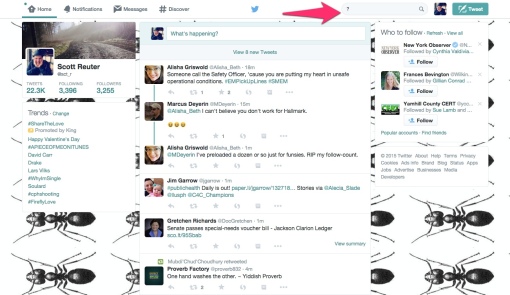
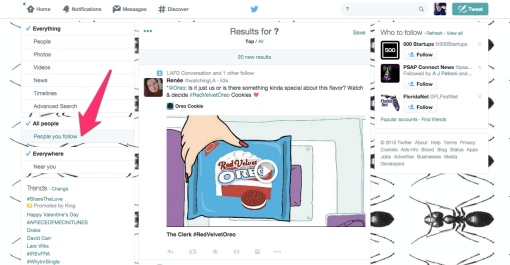



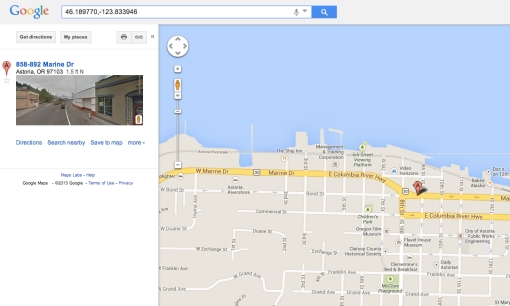
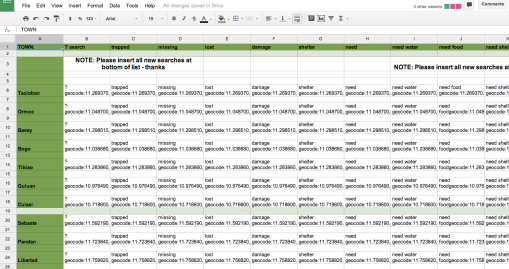
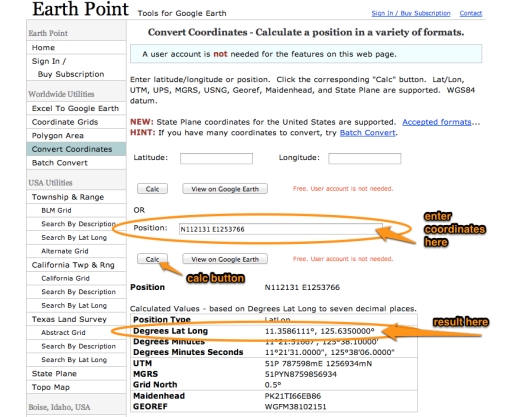

You must be logged in to post a comment.